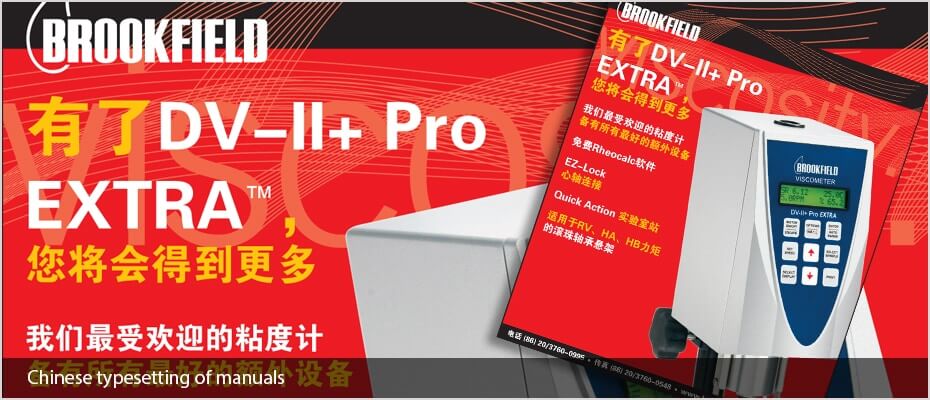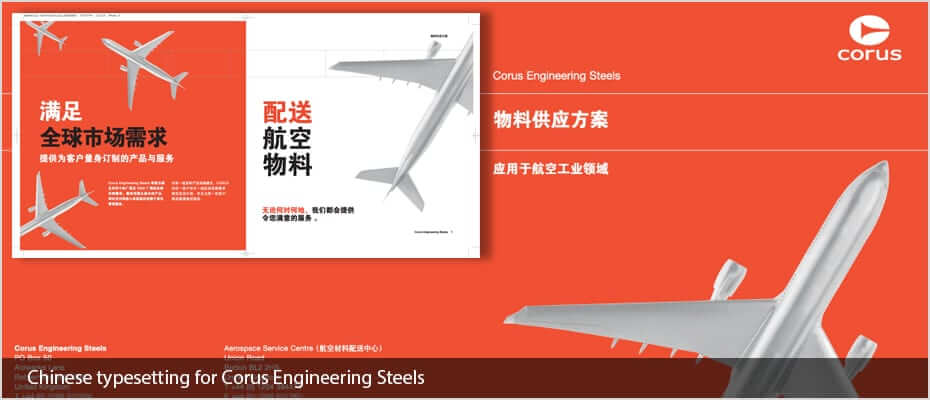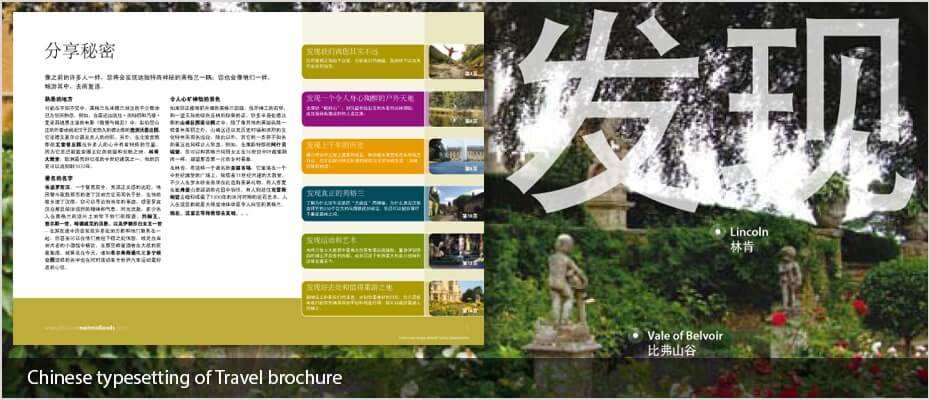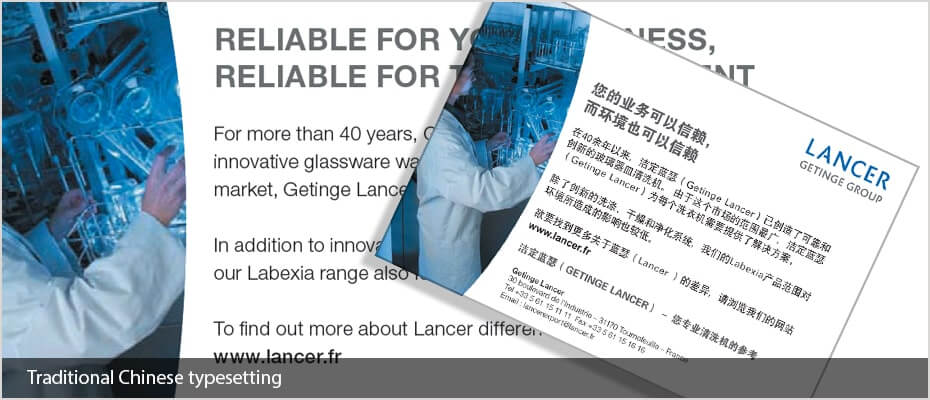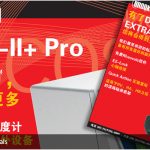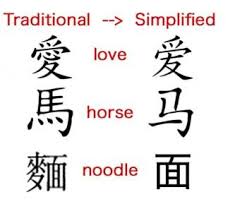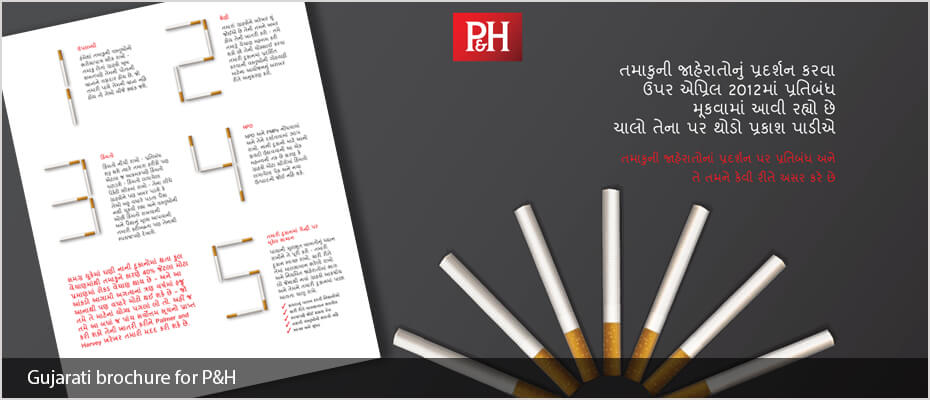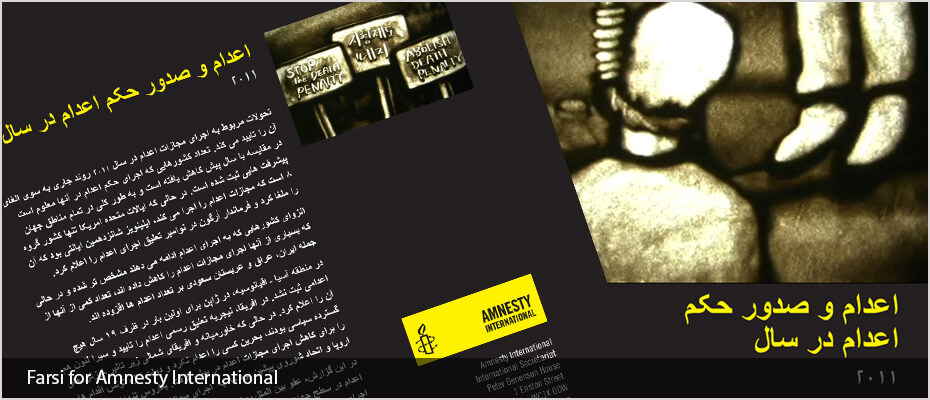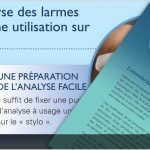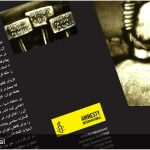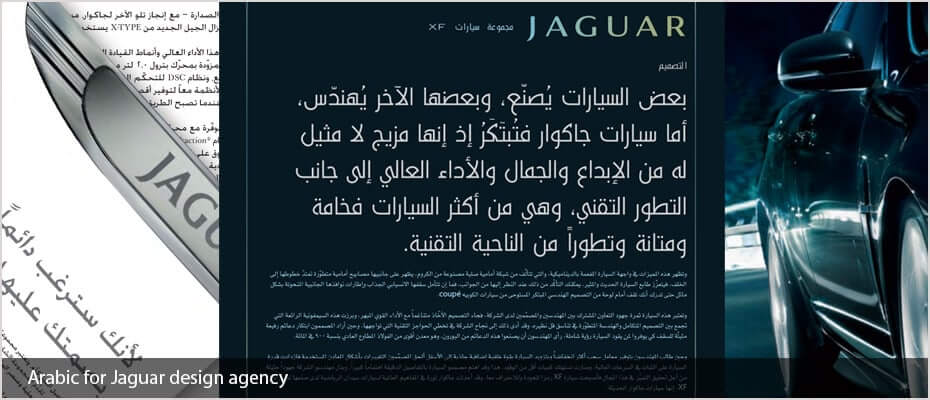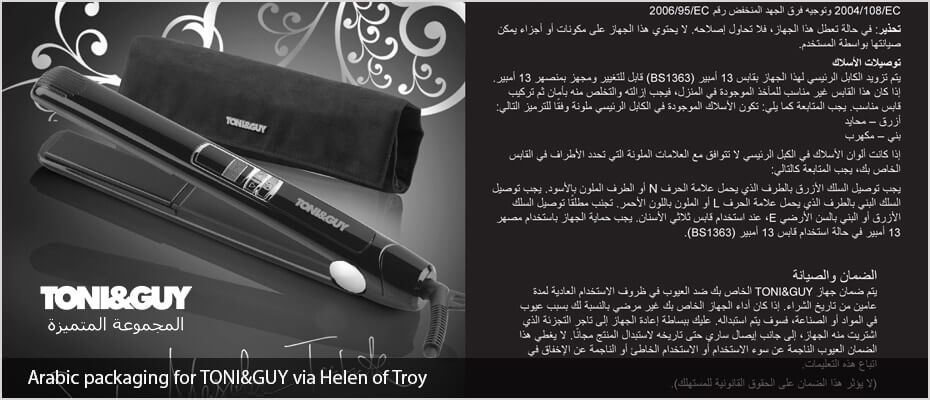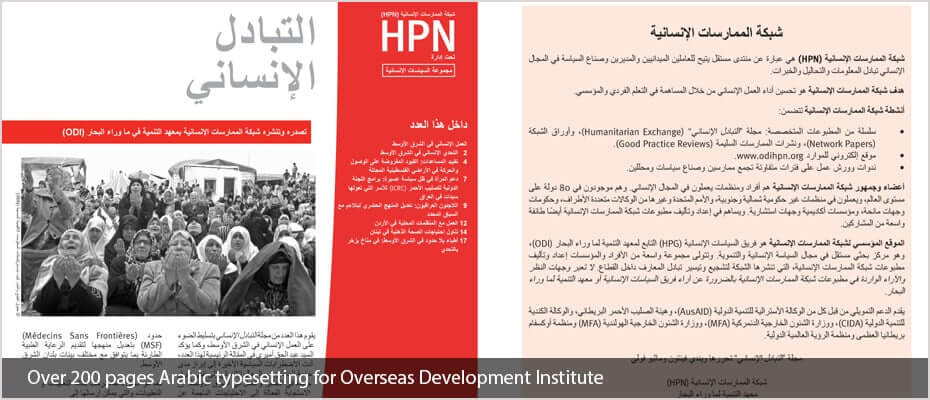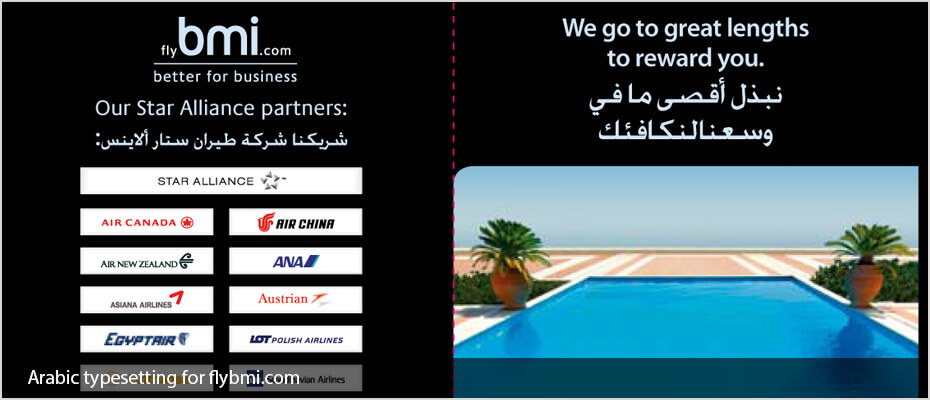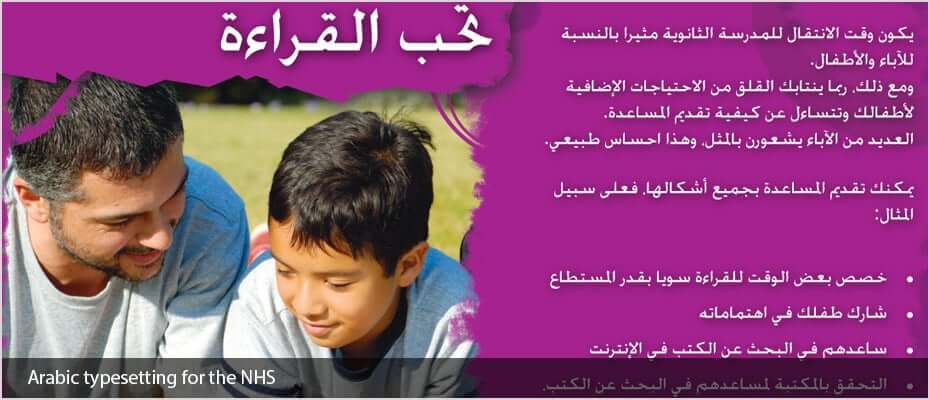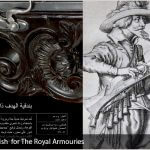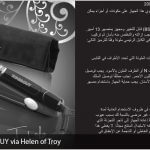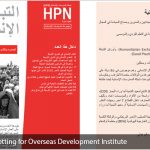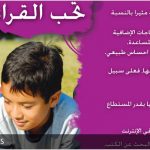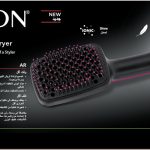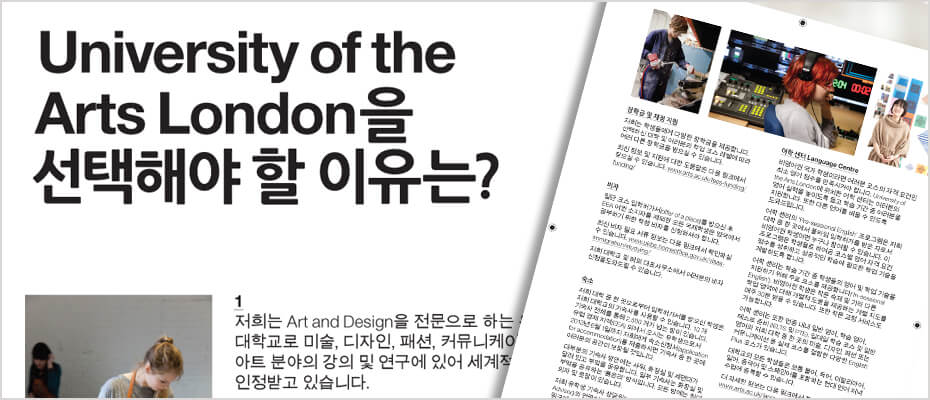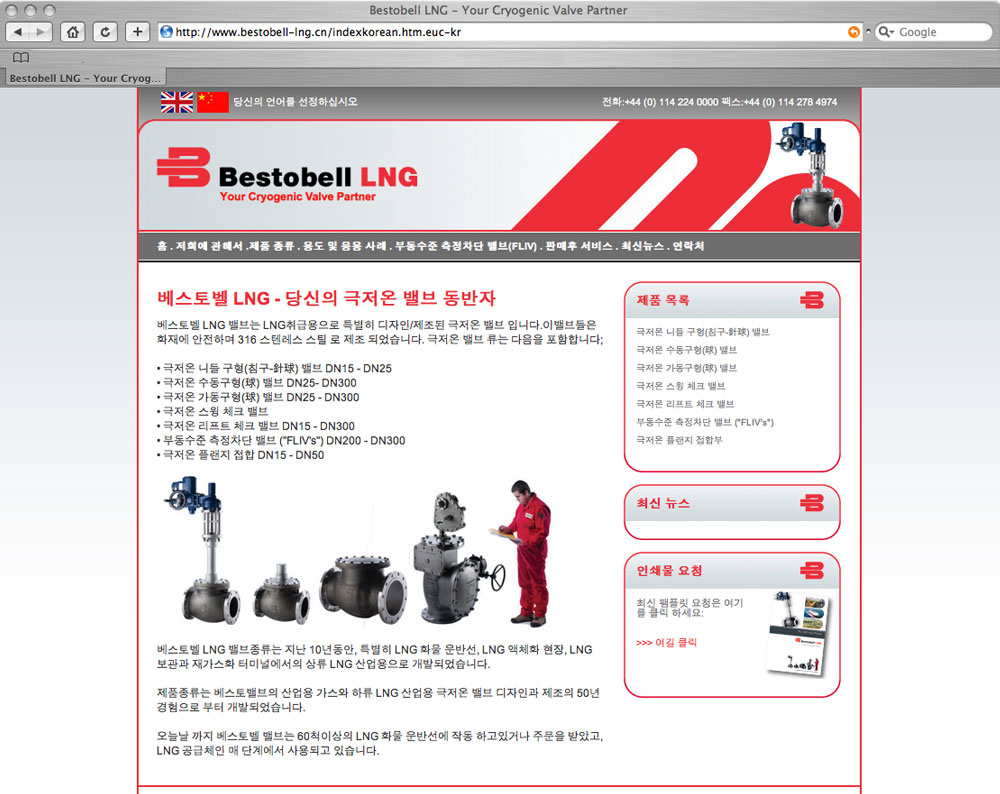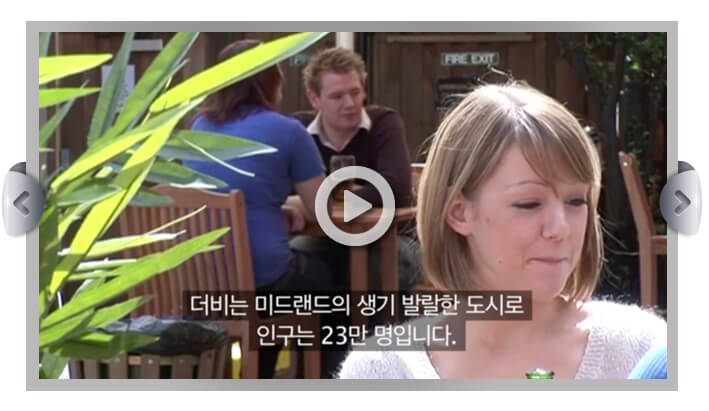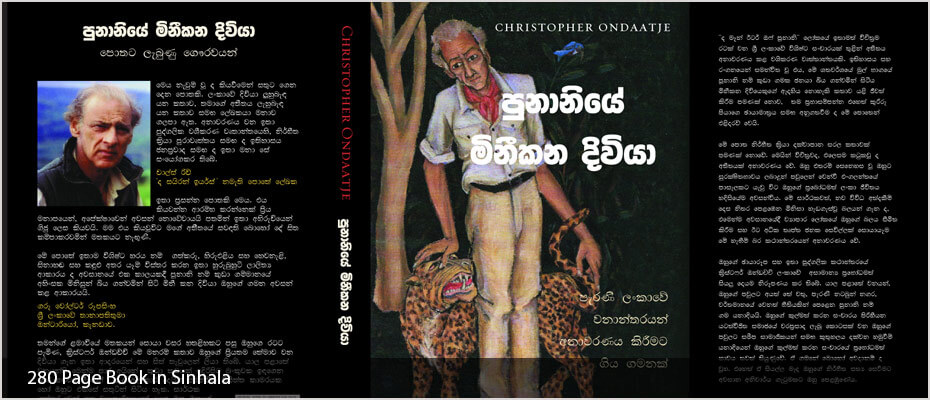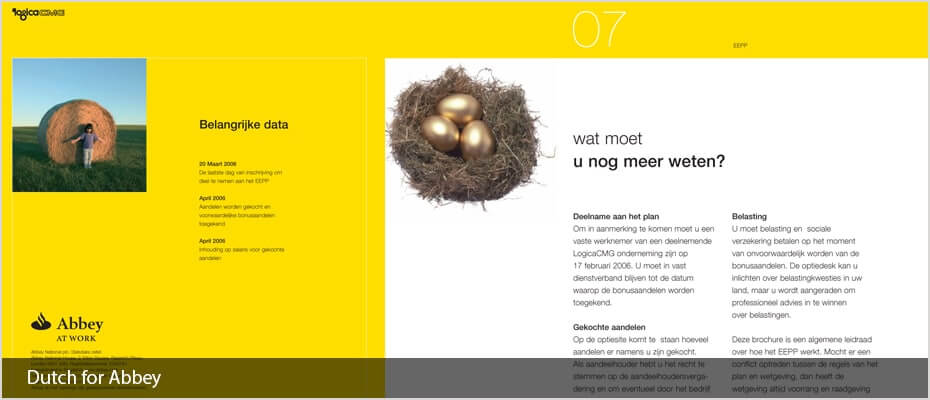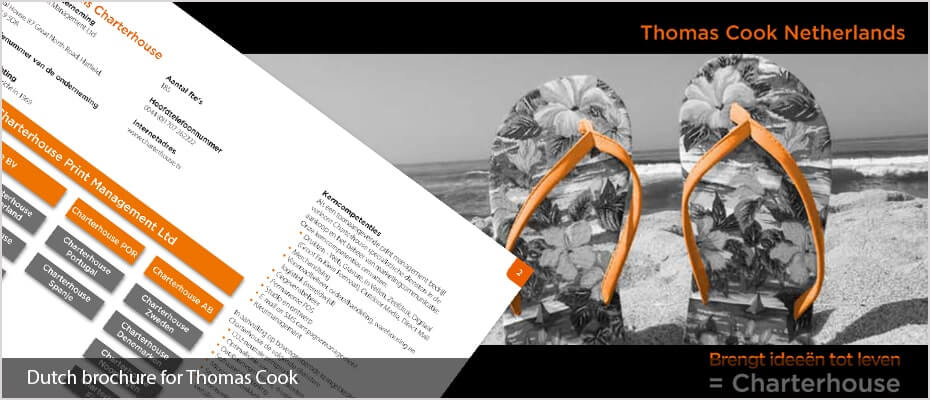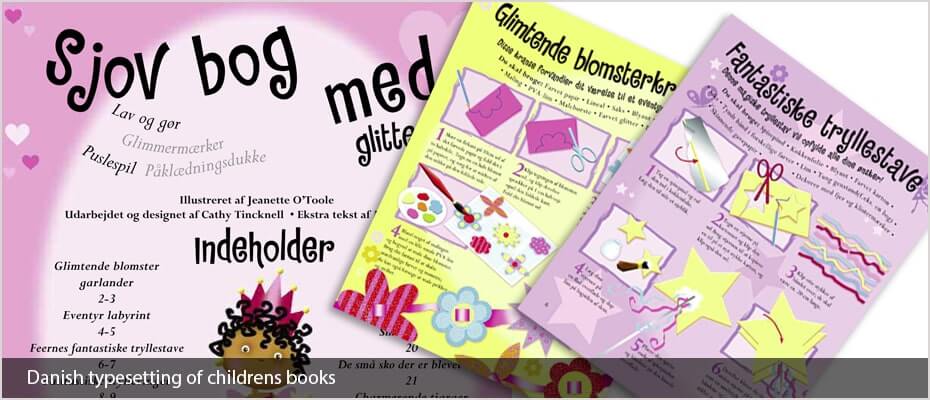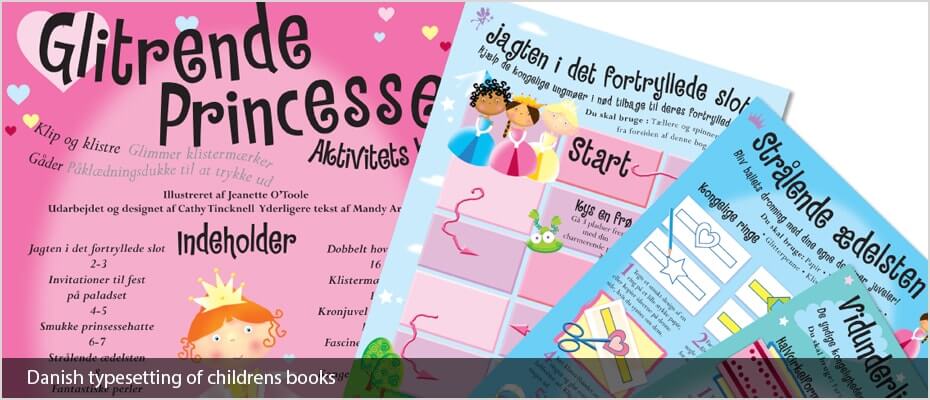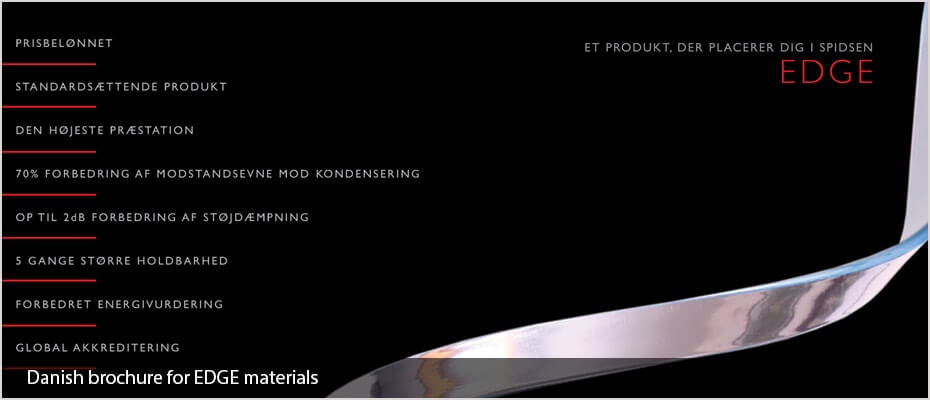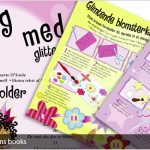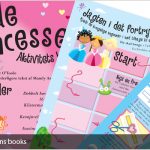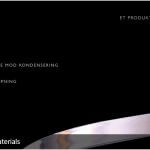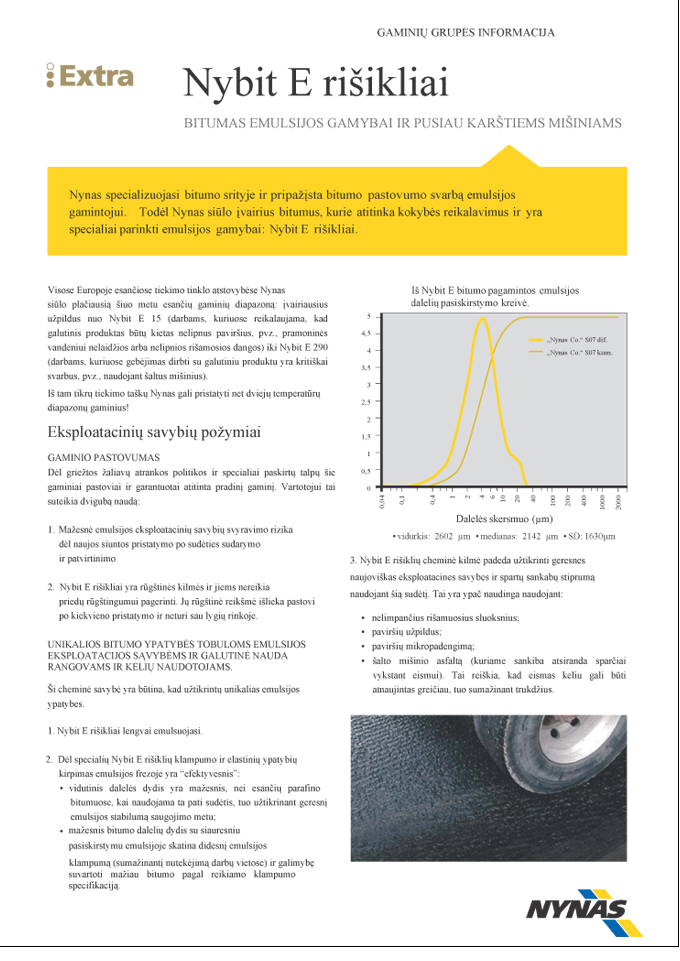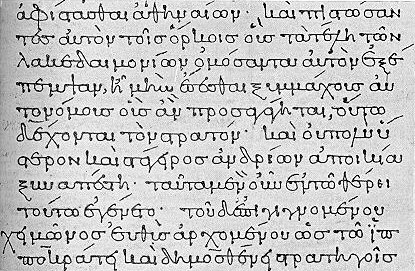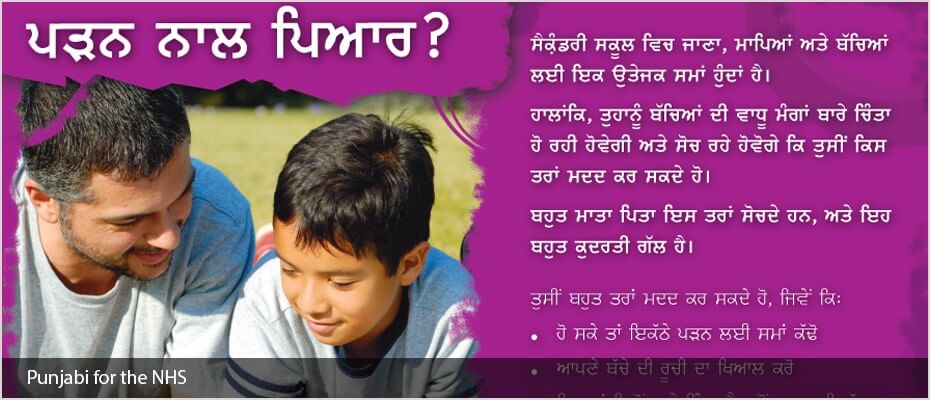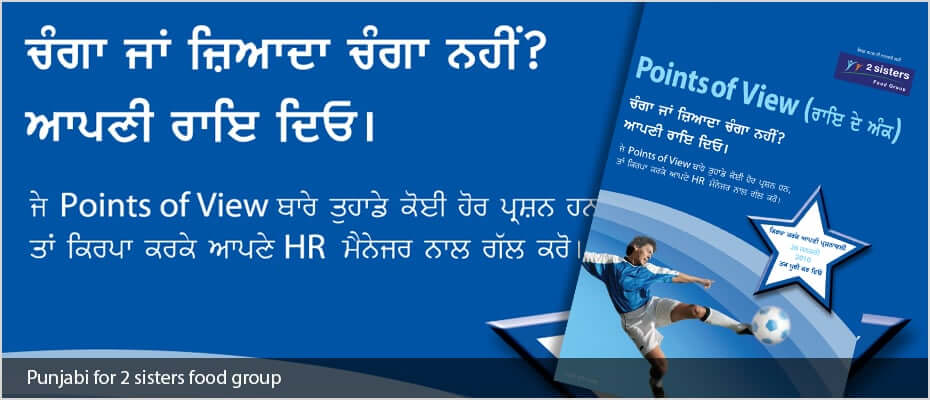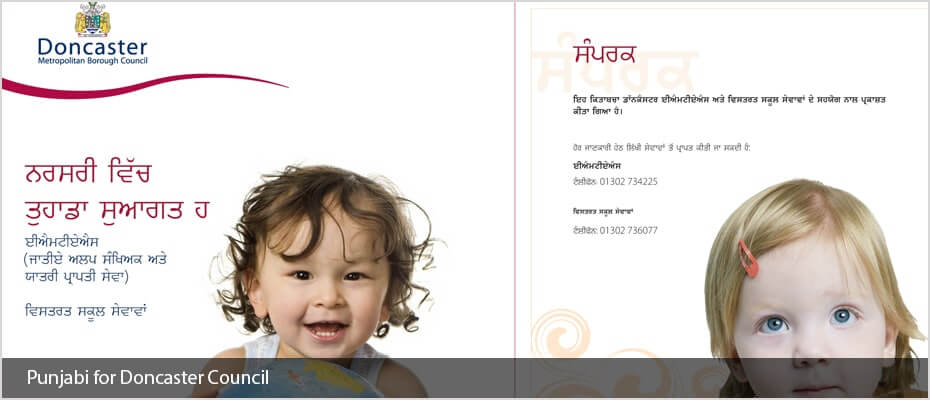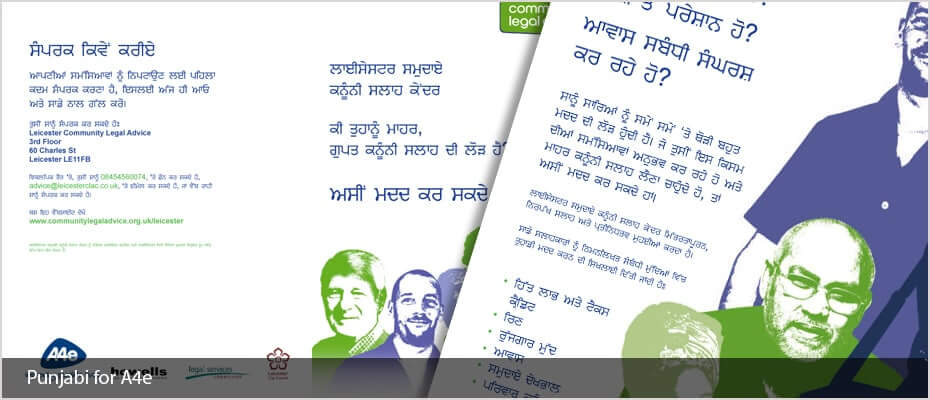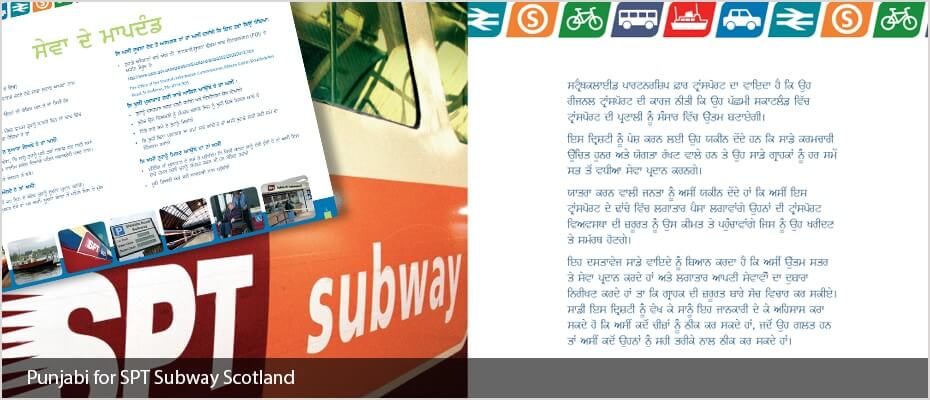Chinese desktop publishing DTP and typesetting services
Traditional (Cantonese) and Simplified (Mandarin) Chinese
Both Mandarin and Cantonese refer to spoken languages whereas Traditional and Simplified donates the writing systems. Mandarin is the official language in mainland China and Cantonese is used in Hong Kong, Macau and the province Guangdong.
Chinese Fonts
Legally to print your materials for use in the PRC you must be using fonts that are licensed for use in the PRC, otherwise, you will be breaking the licensing agreement of the font manufacturer. Adelphi has over 100 fully licensed fonts for use in the PRC. To see a list of our Chinese fonts please click here
Our Chinese DTP services include:
- Chinese Document Translations
- Chinese Proofreading
- Chinese Desktop publishing and typesetting using all major publishing software
- Desktop publishing in over 120 languages
- DTPQA quality assurance checking of documents
- Localisation of graphics in documents
- Dedicated project manager
- Fast turnaround
- Print ready PDFs set to your specifications
- 100% work carried out In-house by our own DTP studio
Clients:
We work for companies and organisations such as Disney, Vidal Sassoon, and Jaguar Land Rover, to list a few. Plus international aid agencies such as Amnesty International, Refugee Action, UNICEF and the Refugee Council as well as many translation agencies and publishing companies all over the world.
A simple guide to localising InDesign files using translation software
By using an IDML file exported from InDesign we can speed up the translation and DTP process when using translation memory software. This method keeps all the formatting from the original InDesign file such as links, character and paragraph styles and fonts plus any interactive elements such as cross-references.
Click here to read more information
What is the difference between Desktop publishing and Typesetting
- Typesetting is also defined as: Typesetting is the process, the craft, of setting the type for a document, not to be confused with typography, which is the art of designing the type.
- Desktop publishing is also defined as The production of printed matter by means of a printer linked to a desktop computer, with special software.
Desktop publishing tips for localising English materials
- In some designs the pages are simply filled with text, leaving no room for text expansion. Most languages (with some notable exceptions) run longer than English and some of them run much longer. This causes the localised versions to have to make some sort of compromise: either text becomes smaller or a condensed font is used, or some material is completely cut out for brevity. Neither scenario is ideal, so it is much better to consider this aspect of the task at the design stage.
- Overuse of text formatting features such as drop caps, CAPITALISED TEXT, coloured text, bold text and italic text etc. can slow down the localisation process, as the formatting needs to be applied to the precise word or phrase in translation that is equivalent to the English. Sometimes, this does not work at all if the target language has a dramatically different word order.
- Embedded, non-editable text in images require extra attention and can slow things down dramatically, especially when over the main part of the image. Where possible, the text should be made available for editing in InDesign. If not, we will require all of the PSD files to work with.
- Avoid designing paragraphs or “word clouds” with mixed font sizes that look good in English but have no chance of being replicated in the target language: quite often they do not have the same impact when localised and can often be “lost in translation”. Furthermore, due to word order difference, keywords in English at the beginning of a sentence might end up in the middle or at the end of the sentence when translated.
- One of the most frequent issues we encounter is the incorrect and inconsistent usage of style sheets, in particular where one style has been used but in some instances, bold text, italics or even different fonts have been changed manually. This can cause significant delays in the localisation process.
- Sending the artwork to be typeset BEFORE it is signed off by the client is never a good idea, and neither are new design changes after we have already started the work. We can do nothing in situations like these where significant changes are requested mid-project but start again and present new figures for the work, delaying work and incurring further costs for the client.
Arabic desktop publishing and typesetting services
Our Arabic DTP and typesetting services include:
- Arabic translations
- Arabic proofreading
- Arabic desktop publishing using InDesign
- DTP QA quality assurance checking of documents
- The localisation of graphics in documents
- Dedicated project manager
- Fast turnaround
- Print ready PDFs set to your specifications
- 100% work carried out In-house by our own typesetting studio
Clients
We work for companies and organisations such as Disney, Vidal Sassoon, and Jaguar Land Rover, to list a few. Plus international aid agencies such as Amnesty International, Refugee Action, UNICEF and the Refugee Council as well as many translation agencies and publishing companies all over the world.
Adelphi is an Arabic Desktop publishing and translation agency that aims to provide a full DTP localisation service to our customers.
A simple guide to localising InDesign files using translation software
By using an IDML file exported from InDesign we can speed up the translation and DTP process when using translation memory software. This method keeps all the formatting from the original InDesign file such as links, character and paragraph styles and fonts plus any interactive elements such as cross-references.
Click here to read more information
What is the difference between desktop publishing and typesetting?
- Typesetting is also defined as: Typesetting is the process, the craft, of setting the type for a document, not to be confused with typography, which is the art of designing the type.
- Desktop publishing is also defined as The production of printed matter by means of a printer linked to a desktop computer, with special software.
Desktop Publishing tips when designing English materials for translation
- In some designs the pages are simply filled with text, leaving no room for text expansion. Most languages (with some notable exceptions) run longer than English and some of them run much longer. This causes the localised versions to have to make some sort of compromise: either text becomes smaller or a condensed font is used, or some material is completely cut out for brevity. Neither scenario is ideal, so it is much better to consider this aspect of the task at the design stage.
- Overuse of text formatting features like drop caps, CAPITALISED TEXT, coloured text, bold text, and italic text, etc. can slow down the localisation process, as the formatting needs to be applied to the precise word or phrase in translation that is equivalent to the English. Sometimes, this does not work at all if the target language has a dramatically different word order. Some languages such as Arabic do not use CAPITALS.
- Embedded, non-editable text in images require extra attention and can slow things down dramatically, especially when over the main part of the image. Where possible, the text should be made available for editing in InDesign. If not, we will require all of the PSD files to work with.
- Avoid designing paragraphs or “word clouds” with mixed font sizes that look good in English but have no chance of being replicated in the target language: quite often they do not have the same impact when localised and can often be “lost in translation”. Furthermore, due to word order difference, keywords in English at the beginning of a sentence might end up in the middle or at the end of the sentence when translated.
- One of the most frequent issues we encounter is the incorrect and inconsistent usage of style sheets, in particular where one style has been used but in some instances, bold text, italics or even different fonts have been changed manually. This can cause significant delays in the localisation process.
- Sending the artwork to be typeset before it is signed off by the client is never a good idea, and neither are new design changes after we have already started the work. We can do nothing in situations like these where significant changes are requested mid-project but start again and present new figures for the work, delaying deadlines and incurring further costs for the client.
Korean Typesetting and Translation
Korean Translation and typesetting
Typesetting Korean has no major issues and can be done on a Mac as well as a PC. There are a number of fonts that can be used that can reflect the original English text.
Korean is in some respects simpler to work with than Chinese or Japanese. Korean word wrapping is less problematic as written Korean breaks down into individual words with spaces, unlike Japanese and Chinese.
English to Korean website translation
South Korea has a market economy which ranks 15th in the world by nominal GDP and 12th by purchasing power. South Korea has achieved an incredible record of growth and global integration to become a high-tech industrialized economy. Companies wishing to do business with S. Korea could improve their chances by having their website available in Korean. Bestobell, who manufacture cyrogenic valves, did just that to promote their product in this lucrative market.
English to Korean subtitle translation
Adelphi Translations Ltd. are experts in translating and producing English and Korean subtitles. Adelphi Translations Ltd have been producing Korean subtitles for corporate video for over ten years. Mention subtitles and most of us think of exotic foreign cinema or Hollywood blockbusters with foreign language subtitles but there is a huge need for foreign language and English subtitles on company promotional videos, e-learning video, and instructional video either on the Internet or DVD.
Sinhala (Sinhalese) desktop publishing and typesetting
Case study:
The above sample here is from a book we typeset in Sinhala called ‘The Man-Eater of Punanai’ by Christopher Ondaatje. This is the story of a small village in Ceylon where the locals were terrorised by a man-eating leopard. The other sample is of typesetting we carried out for Amnesty International.
Our Sinhala DTP and typesetting services include:
- Sinhala Document Translations
- Sinhala Proofreading
- Sinhala Desktop publishing and typesetting using all major publishing software
- Desktop publishing into over 100 languages
- Quality assurance checking throughout the process
- Localisation of graphics in documents
- Dedicated project manager
- Fast turnaround
- Print ready PDFs set to your specifications
- 100% work carried out in-house by our own DTP studio
Clients:
We work for companies and organisations such as Disney, Vidal Sassoon, and Jaguar Land Rover, to list a few. Plus international aid agencies such as Amnesty International, Refugee Action, UNICEF and the Refugee Council as well as many translation agencies and publishing companies all over the world.
A simple guide to localising InDesign files using translation software
By using an IDML file exported from InDesign we can speed up the translation and DTP process when using translation memory software. This method keeps all the formatting from the original InDesign file such as links, character and paragraph styles and fonts plus any interactive elements such as cross-references.
Click here to read more information
What is the difference between desktop publishing and typesetting
- Typesetting is also defined as: Typesetting is the process, the craft, of setting the type for a document, not to be confused with typography, which is the art of designing the type.
- Desktop publishing is also defined as The production of printed matter by means of a printer linked to a desktop computer, with special software.
Desktop publishing tips for localising English materials
- In some designs the pages are simply filled with text, leaving no room for text expansion. Most languages (with some notable exceptions) run longer than English and some of them run much longer. This causes the localised versions to have to make some sort of compromise: either text becomes smaller or a condensed font is used, or some material is completely cut out for brevity. Neither scenario is ideal, so it is much better to consider this aspect of the task at the design stage.
- Overuse of text formatting features such as drop caps, CAPITALISED TEXT, coloured text, bold text and italic text etc. can slow down the localisation process, as the formatting needs to be applied to the precise word or phrase in translation that is equivalent to the English. Sometimes, this does not work at all if the target language has a dramatically different word order.
- Embedded, non-editable text in images require extra attention and can slow things down dramatically, especially when over the main part of the image. Where possible, the text should be made available for editing in InDesign. If not, we will require all of the PSD files to work with.
- Avoid designing paragraphs or “word clouds” with mixed font sizes that look good in English but have no chance of being replicated in the target language: quite often they do not have the same impact when localised and can often be “lost in translation”. Furthermore, due to word order difference, keywords in English at the beginning of a sentence might end up in the middle or at the end of the sentence when translated.
- One of the most frequent issues we encounter is the incorrect and inconsistent usage of style sheets, in particular where one style has been used but in some instances, bold text, italics or even different fonts have been changed manually. This can cause significant delays in the localisation process.
- Sending the artwork to be typeset BEFORE it is signed off by the client is never a good idea, and neither are new design changes after we have already started the work. We can do nothing in situations like these where significant changes are requested mid-project but start again and present new figures for the work, delaying work and incurring further costs for the client.
Dutch desktop publishing and typesetting services
Our Dutch DTP and typesetting services include:
- Dutch Document Translations
- Dutch Proofreading
- Dutch Desktop publishing and typesetting using all major publishing software
- Desktop publishing into over 120 languages
- Quality assurance checking throughout the process
- Localisation of graphics in documents
- Dedicated project manager
- Fast turnaround
- Print ready PDFs set to your specifications
- 100% work carried out In-house by our own DTP studio
Clients:
We work for companies and organisations such as Disney, Vidal Sassoon, and Jaguar Land Rover, to list a few. Plus international aid agencies such as Amnesty International, Refugee Action, UNICEF and the Refugee Council as well as many translation agencies and publishing companies all over the world.
A simple guide to localising InDesign files using translation software
By using an IDML file exported from InDesign we can speed up the translation and DTP process when using translation memory software. This method keeps all the formatting from the original InDesign file such as links, character and paragraph styles and fonts plus any interactive elements such as cross-references.
What is the difference between desktop publishing and typesetting
- Typesetting is also defined as: Typesetting is the process, the craft, of setting the type for a document, not to be confused with typography, which is the art of designing the type.
- Desktop publishing is also defined as The production of printed matter by means of a printer linked to a desktop computer, with special software.
Desktop publishing tips for localising English materials
- In some designs the pages are simply filled with text, leaving no room for text expansion. Most languages (with some notable exceptions) run longer than English and some of them run much longer. This causes the localised versions to have to make some sort of compromise: either text becomes smaller or a condensed font is used, or some material is completely cut out for brevity. Neither scenario is ideal, so it is much better to consider this aspect of the task at the design stage.
- Overuse of text formatting features such as drop caps, CAPITALISED TEXT, coloured text, bold text and italic text etc. can slow down the localisation process, as the formatting needs to be applied to the precise word or phrase in translation that is equivalent to the English. Sometimes, this does not work at all if the target language has a dramatically different word order.
- Embedded, non-editable text in images require extra attention and can slow things down dramatically, especially when over the main part of the image. Where possible, the text should be made available for editing in InDesign. If not, we will require all of the PSD files to work with.
- Avoid designing paragraphs or “word clouds” with mixed font sizes that look good in English but have no chance of being replicated in the target language: quite often they do not have the same impact when localised and can often be “lost in translation”. Furthermore, due to word order difference, keywords in English at the beginning of a sentence might end up in the middle or at the end of the sentence when translated.
- One of the most frequent issues we encounter is the incorrect and inconsistent usage of style sheets, in particular where one style has been used but in some instances, bold text, italics or even different fonts have been changed manually. This can cause significant delays in the localisation process.
- Sending the artwork to be typeset BEFORE it is signed off by the client is never a good idea, and neither are new design changes after we have already started the work. We can do nothing in situations like these where significant changes are requested mid-project but start again and present new figures for the work, delaying work and incurring further costs for the client.
Danish desktop publishing and typesetting services
Our DTP and typesetting services include:
- Danish Document Translations
- Danish Proofreading
- Danish Desktop publishing and typesetting using all major publishing software
- Desktop publishing into over 120 languages
- DTP quality assurance checking of documents
- Localisation of graphics in documents
- Dedicated project manager
- Fast turnaround
- Print ready PDFs set to your specifications
- 100% work carried out In-house by our own DTP studio
Clients:
We work for companies and organisations such as Disney, Vidal Sassoon, and Jaguar Land Rover, to list a few. Plus international aid agencies such as Amnesty International, Refugee Action, UNICEF and the Refugee Council as well as many translation agencies and publishing companies all over the world.
A simple guide to localising InDesign files using translation software
By using an IDML file exported from InDesign we can speed up the translation and DTP process when using translation memory software. This method keeps all the formatting from the original InDesign file such as links, character and paragraph styles and fonts plus any interactive elements such as cross-references.
Click here to read more information
What is the difference between desktop publishing and typesetting
- Typesetting is also defined as: Typesetting is the process, the craft, of setting the type for a document, not to be confused with typography, which is the art of designing the type.
- Desktop publishing is also defined as The production of printed matter by means of a printer linked to a desktop computer, with special software.
Desktop publishing tips for localising English materials
- In some designs the pages are simply filled with text, leaving no room for text expansion. Most languages (with some notable exceptions) run longer than English and some of them run much longer. This causes the localised versions to have to make some sort of compromise: either text becomes smaller or a condensed font is used, or some material is completely cut out for brevity. Neither scenario is ideal, so it is much better to consider this aspect of the task at the design stage.
- Overuse of text formatting features such as drop caps, CAPITALISED TEXT, coloured text, bold text and italic text etc. can slow down the localisation process, as the formatting needs to be applied to the precise word or phrase in translation that is equivalent to the English. Sometimes, this does not work at all if the target language has a dramatically different word order.
- Embedded, non-editable text in images require extra attention and can slow things down dramatically, especially when over the main part of the image. Where possible, the text should be made available for editing in InDesign. If not, we will require all of the PSD files to work with.
- Avoid designing paragraphs or “word clouds” with mixed font sizes that look good in English but have no chance of being replicated in the target language: quite often they do not have the same impact when localised and can often be “lost in translation”. Furthermore, due to word order difference, keywords in English at the beginning of a sentence might end up in the middle or at the end of the sentence when translated.
- One of the most frequent issues we encounter is the incorrect and inconsistent usage of style sheets, in particular where one style has been used but in some instances, bold text, italics or even different fonts have been changed manually. This can cause significant delays in the localisation process.
- Sending the artwork to be typeset BEFORE it is signed off by the client is never a good idea, and neither are new design changes after we have already started the work. We can do nothing in situations like these where significant changes are requested mid-project but start again and present new figures for the work, delaying work and incurring further costs for the client.
English to Russian Translation and Typesetting
Adelphi Translations Ltd. has over ten years of experience in handling Russian. Translating and typesetting projects often combining Russian with other languages and exotic scripts. We can work on your Adobe Indesign, Adobe Framemaker, QuarkXPress or Microsoft Office files. To avoid any problems printing it is normal procedure to provide high-quality print-ready PDFs for documents that will be printed in the West.
All Russian typesetting at Adelphi is carried out in-house, no work is subcontracted out. Hence maintaining quality and confidentiality.
Russian translations are made using a CY font or Cyrillic such as Helvetica CY whereas Polish uses CE or Central European fonts such as Helvetica CE. Other languages including Turkish have their own classification of font, in this case, it would be Helvetica Turkish that has to be used as only Turkish has an undotted i which is not in the fonts for CY or CE languages. Russian translations can be longer than the native English so when translating into Russian care must be given to allow for text expansion.
Adelphi Typesetting is our latest website with portfolios in over 60 languages VIEW PORTFOLIOS
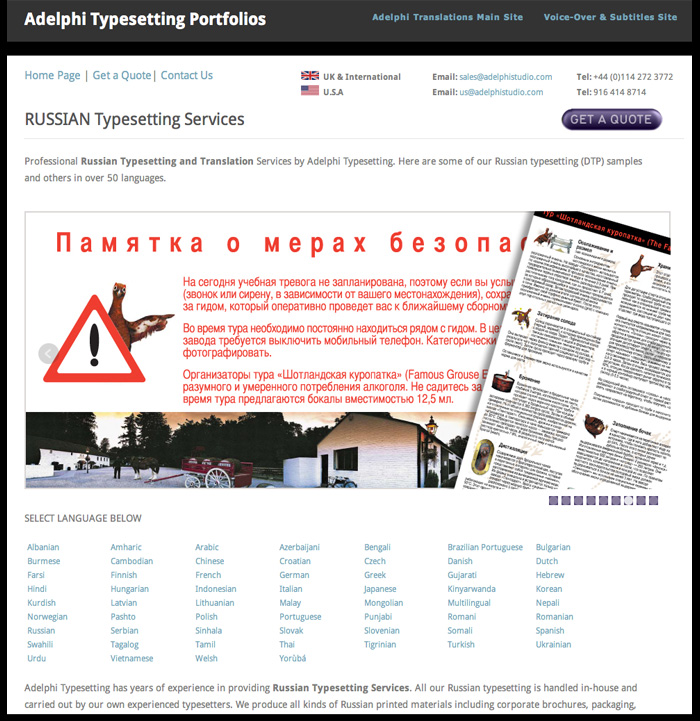
Russian Typesetting Portfolio
All our Russian typesetting is handled in-house and carried out by our own experienced typesetters. We produce all kinds of Russian typesetting including corporate brochures, packaging, business cards, posters, and manuals.
Adelphi is a full-service translation agency, which as well as producing Russian translations also produces Russian websites, Russian subtitling, and Russian voice-overs and has with offices in the UK and USA. When typesetting some languages it is important to know which font works for that particular language in a particular design package. By using Adelphi for your translation and typesetting we will ensure that the correct font is used to avoid any problems at the typesetting stage.
Adelphi has been translating and typesetting Russian and other languages for national and international companies including Jaguar, Vidal Sassoon, Cisco, Sony etc, direct or via their advertising and design agencies. We also work for international aid agencies such as Amnesty International, Refugee Action, UNICEF and the Refugee Council.
Adelphi has typeset documents in over 100 languages and has built up expertise in using InDesign, QuarkXpress, FrameMaker, Illustrator etc. as well as all Microsoft applications.
——————————————————————————————————————————————————————————————————
English to Lithuanian Translation and Typesetting
We have over 10 years of experience working with Lithuanian language. Adelphi Translations Ltd. translate Lithuanian to English and English to Lithuanian. We can work on your Adobe Indesign, Adobe Framemaker, QuarkXPress or Microsoft Office files. To avoid any problems printing it is normal procedure to provide high quality print-ready PDFs. To see typesetting samples in over 50+ languages please visit www.adelphitypesetting.com
Lithuanian text expands around 20% more than the English source so when typesetting Lithuanian it could cause problems if this has not been taken into account in the original design. All Lithuanian typesetting at Adelphi is carried out in-house, no work is subcontracted out. Hence maintaining quality and confidentiality.
A recent project we produced in Lithuanian was for an oil company (see example below).
Lithuanian Websites, Voice-Overs and Subtitles
We produce voice recordings and subtitles for video in Lithuanian as well as translation and localisation of web sites into Lithuanian. We are based in Sheffield, UK and handle language projects for local clients in commercial centres such as Leeds, Manchester, Birmingham, Glasgow and London but also have many International clients from around the world. To see examples of our Lithuanian subtitling please visit www.adelphistudio.com
English to Greek Typesetting and Subtitles
Greek Typesetting
Adelphi Typesetting has years of experience in providing Greek Typesetting Services. All our Greek typesetting is handled in-house and carried out by our own experienced typesetters. We produce all kinds of Greek typesetting including corporate brochures, packaging, business cards, posters and manuals.
Greek Subtitles and Translation
Adelphi Translations Ltd. are experts in translating and producing English and Greek subtitles. Adelphi Translations Ltd have been producing Greek subtitles for corporate video for over ten years. Mention subtitles and most of us think of exotic foreign cinema or Hollywood blockbusters with foreign language subtitles but there is a huge need for foreign language and English subtitles on company promotional videos, e-learning video and instructional video either on the Internet or DVD.
To view more subtitles samples, please CLICK HERE
——————————————————————————————————————————————————————————————————
Language Information
Native Name: Eλληνικά (Elinika)
Number of Speakers: 13 million
Official language of: Greece, Cyprus
Script Used: Greek
Two letter language code [ISO639]: el
*Text expansion versus English: +10%
Numeric separator: 1,0 2.000
Sample of Greek
Greek is a member of the Indo-European family of languages and is the only European language not to use the Latin alphabet. The Greek alphabet has been used to write the language for most of its 3,400 year history and has been the basis of both the Latin and Cyrillic alphabets.
Ancient Greek had a complex range of diactritics but these were simplified in the spelling reforms of 1982 and now there are only two in common use. Greek typesetting represents no problem and the Greek alphabet is well represented in common font families.
——————————————————————————————————————————————————————————————————
Punjabi desktop publishing and typesetting services
Our Punjabi DTP and typesetting services include:
- Punjabi Document Translations
- Punjabi Proofreading
- Punjabi Desktop publishing and typesetting using all major publishing software
- Desktop publishing into over 100 languages
- Quality assurance checking throughout the process
- Localisation of graphics in documents
- Dedicated project manager
- Fast turnaround
- Print ready PDFs set to your specifications
- 100% work carried out In-house by our own DTP studio
Clients:
We work for companies and organisations such as Disney, Vidal Sassoon, and Jaguar Land Rover, to list a few. Plus international aid agencies such as Amnesty International, Refugee Action, UNICEF and the Refugee Council as well as many translation agencies and publishing companies all over the world.
A simple guide to localising InDesign files using translation software
By using an IDML file exported from InDesign we can speed up the translation and DTP process when using translation memory software. This method keeps all the formatting from the original InDesign file such as links, character and paragraph styles and fonts plus any interactive elements such as cross-references.
Click here to read more information
What is the difference between desktop publishing and typesetting
- Typesetting is also defined as: Typesetting is the process, the craft, of setting the type for a document, not to be confused with typography, which is the art of designing the type.
- Desktop publishing is also defined as The production of printed matter by means of a printer linked to a desktop computer, with special software.
Desktop publishing tips for localising English materials
- In some designs the pages are simply filled with text, leaving no room for text expansion. Most languages (with some notable exceptions) run longer than English and some of them run much longer. This causes the localised versions to have to make some sort of compromise: either text becomes smaller or a condensed font is used, or some material is completely cut out for brevity. Neither scenario is ideal, so it is much better to consider this aspect of the task at the design stage.
- Overuse of text formatting features such as drop caps, CAPITALISED TEXT, coloured text, bold text and italic text etc. can slow down the localisation process, as the formatting needs to be applied to the precise word or phrase in translation that is equivalent to the English. Sometimes, this does not work at all if the target language has a dramatically different word order.
- Embedded, non-editable text in images require extra attention and can slow things down dramatically, especially when over the main part of the image. Where possible, the text should be made available for editing in InDesign. If not, we will require all of the PSD files to work with.
- Avoid designing paragraphs or “word clouds” with mixed font sizes that look good in English but have no chance of being replicated in the target language: quite often they do not have the same impact when localised and can often be “lost in translation”. Furthermore, due to word order difference, keywords in English at the beginning of a sentence might end up in the middle or at the end of the sentence when translated.
- One of the most frequent issues we encounter is the incorrect and inconsistent usage of style sheets, in particular where one style has been used but in some instances, bold text, italics or even different fonts have been changed manually. This can cause significant delays in the localisation process.
- Sending the artwork to be typeset BEFORE it is signed off by the client is never a good idea, and neither are new design changes after we have already started the work. We can do nothing in situations like these where significant changes are requested mid-project but start again and present new figures for the work, delaying work and incurring further costs for the client.
Adelphi Translations Limited is a company registered in England and Wales.
Company Number 06989736 · Registered Office Barnsley Digital Media Centre, County Way, Barnsley, S70 2JW, UK