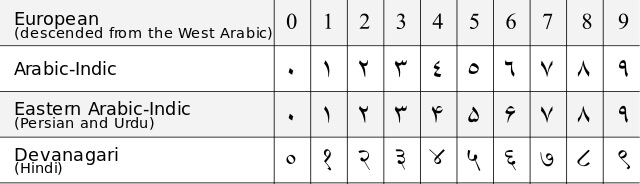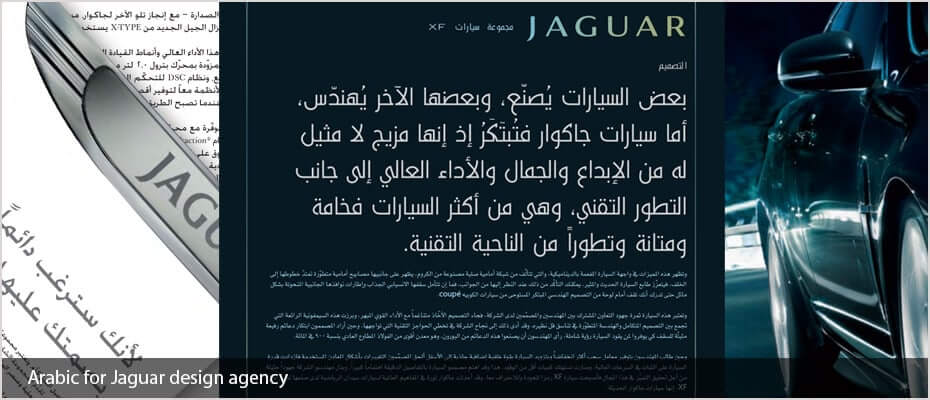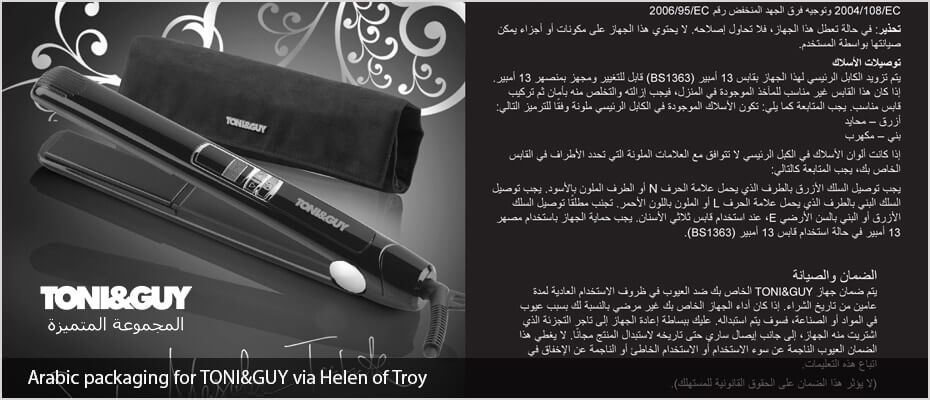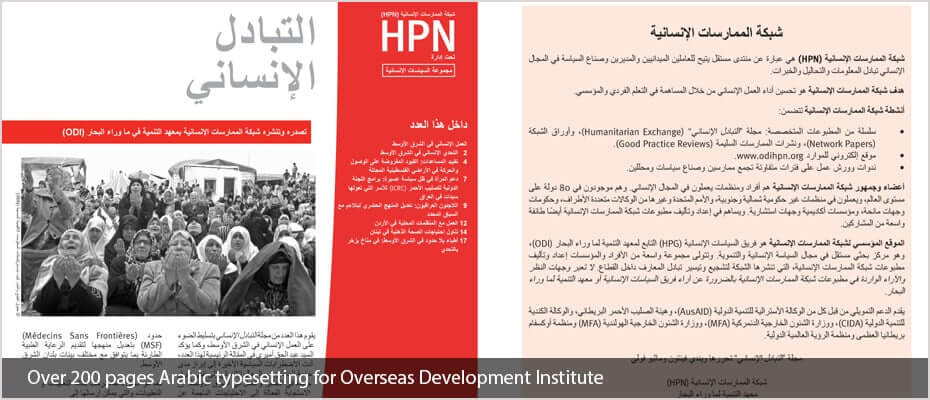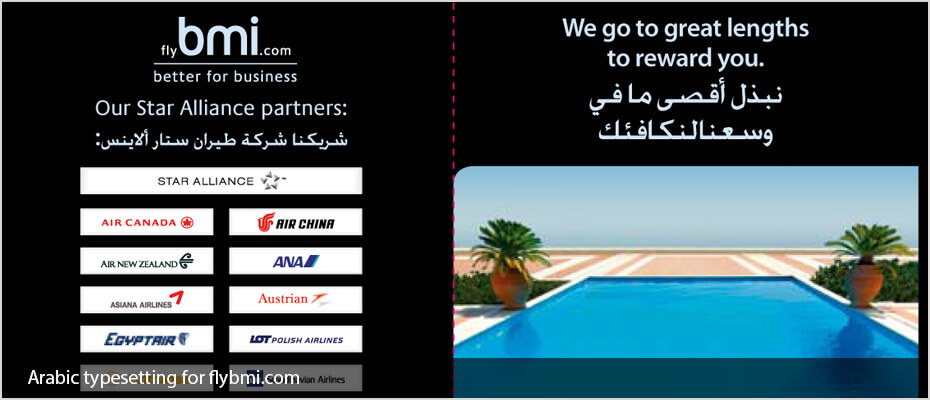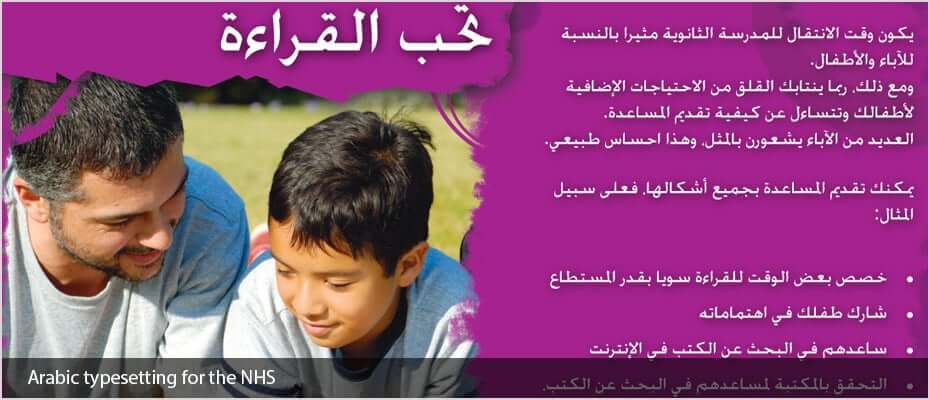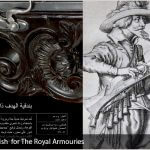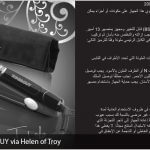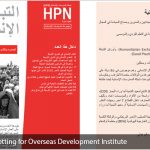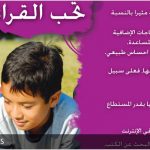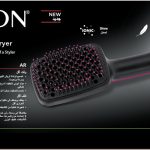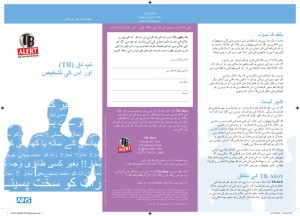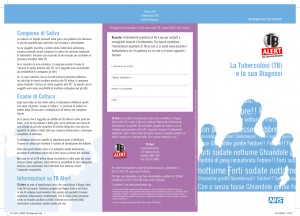Translating and Typesetting Arabic, or any of the right to left languages which uses a version of the Arabic alphabet, such as Kurdish Sorani, Dari, Urdu or Farsi, poses special problems. As much of the software used in the West cannot Arabic typesetting or handle right-to-left scripts.
Designing for Arabic typesetting – things to take into consideration
When designing an English brochure that will eventually be translated and typeset into Arabic or any other right to left language remember the following:
- Arabic is often the same length as English
- The pages will need to be flipped around as Arabic materials start from what we call the back. BUT images will of course not be flipped which could affect the end design
- They do not use CAPITAL letters
- Digits can be in both Arabic style “1234” or Hindu-Arabic style “٩ ٨ ٧ ٦ ٥ ٤ ٣ ٢ ١ ٠”. Either is acceptable
- Avoid highlighting certain words in sentences, especially at the beginning. The word order of the two languages is very different.
Arabic numbers
We often get asked to use Arabic numbers in our Arabic typesetting but “Arabic numbers” are actually most commonly refer to as the numerals widely used in Europe and the Americas. e.g. 123456789. Whereas the client often wants us to use Arabic-Indic numbers. See below.
Things become particularly tricky when typesetting Arabic translations which contain either a mixture of right-to-left and left-to-right languages, or which have English embedded within the Arabic itself. Sentences which include, for example, phone numbers or European addresses require the software to switch between r-t-l and l-t-r algorithms mid-sentence. Simple tasks such as cutting and pasting, or removing an extra space suddenly become very difficult and requires an experienced typesetter in Arabic translations!
The below sample shows a mixture of three languages Urdu, Bengali and English on the same page. As can be seen care has to be given to allowing appropriate space.
The two samples below show the difference between translating and typesetting the same document into a left-to-right language and a right-to-left language. In this example the languages are Italian and Urdu.
For more information on Arabic typesetting call Adelphi on +44 (0)114 272 3772
Adelphi Translations is a full service translation agency producing translations, multilingual and foreign language websites, typesetting, voice overs and subtitles in any language.