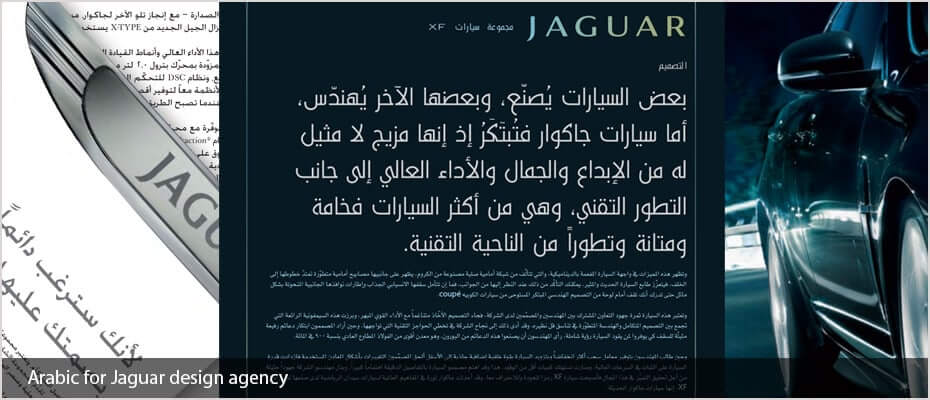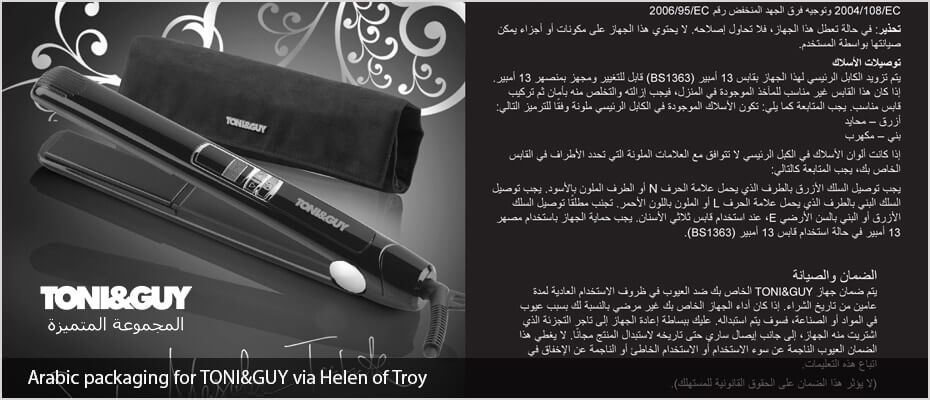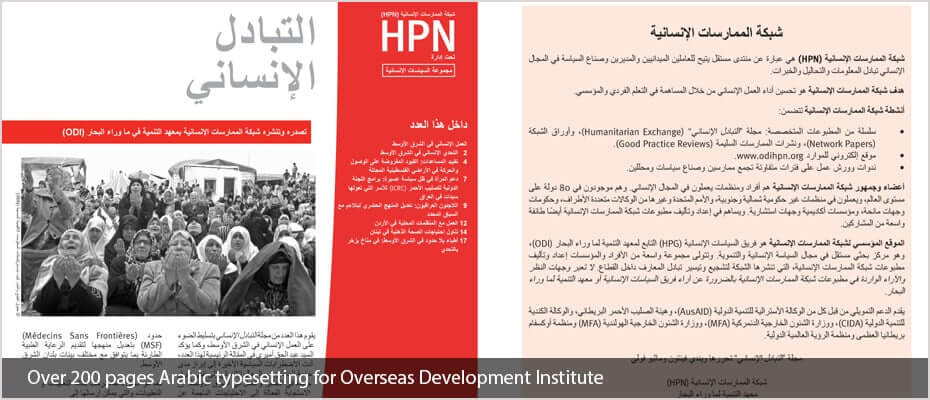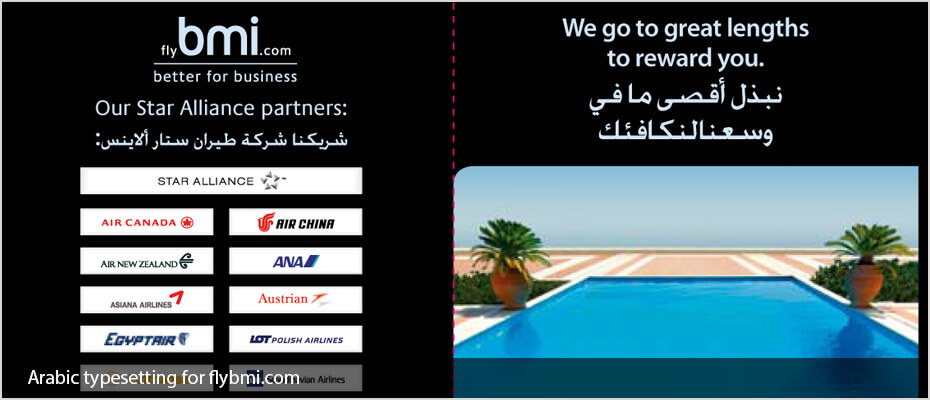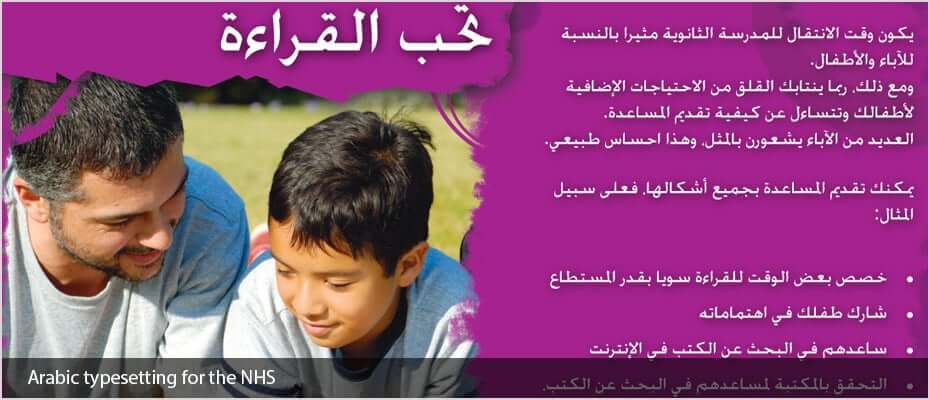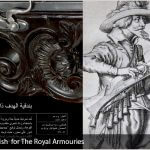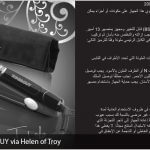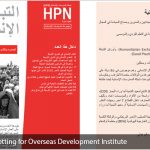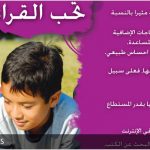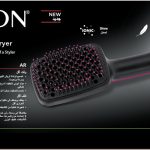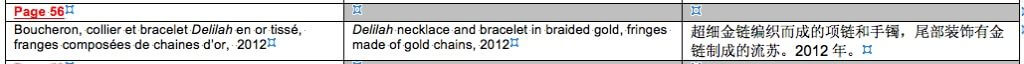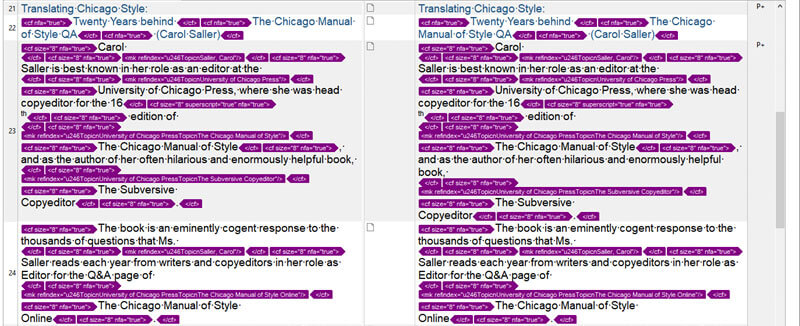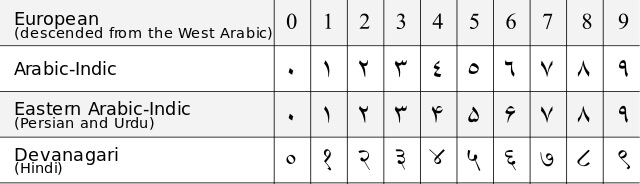- US Office
- 916 414 8714
- us@adelphitranslations.com
Arabic print translation and localisation services
We have helped hundreds of advertising and design agencies and their clients break into new markets and adapt their message into Arabic. As well as working for translation agencies worldwide, Adelphi has been a trusted supplier for companies such as Jaguar Land Rover, the Royal Armouries, HSBC, Barclays bank, Vidal Sassoon, the Overseas Development Institute and Amnesty International.
We also produce monthly financial reports in Arabic for use in 5 Arabic countries.
Arabic print translation and what is involved
Do produce a translation for print, it must be organised in such a way as to enable easy implementation into the document. This speeds up the process, cuts costs and reduces the chances of errors in the typesetting process. There are two main ways of organising this.
- Copy and paste: This is not the quickest method but it is still used in many print translation projects, especially smaller one-off jobs. To streamline the process, it is best to create a Word document with a two-column table showing source text on the left-hand side and translation on the right-hand side. The example below is from a French fashion brochure that was translated into English and Chinese for typesetting.
- IDML files: While this is a quicker process, it is not the silver bullet of print translation because it does have its problems. This is what happens when using the IDML process:
- When using InDesign export the document as an IDML file, but before doing so the document must be flipped right-to-left and the text set to right align.
- If styles have been used in the InDesign, then we reset all of the styles to a font that works with Arabic.
- After the IDML file has been exported it will need to be tidied up by an experienced project manager to make sure there are no breaks or errors in the background coding.
- The IDML file is then sent to the translator, who uses special software to open the IDML file which hides all the coding of fonts, paragraph styles and formatting so they cannot be broken in the translation process.
- The translated IDML file is returned to the typesetter who opens it in InDesign.
In theory, all the Arabic text should then be in the correct place, correctly formatted using all the paragraph styles, showing bolding of text and any font colours used. In practice, it still needs quite a bit of work, the font sizes might need adjusting throughout the document, any English left in the document might need realigning and if the company name or product names remain in English then these might need to be reverted to their original fonts.
Below is a screenshot of what an IDML file looks like in the checking process, with all the coloured areas showing the hidden coding that the translator does not see.
Flipping the document from right to left
Arabic typesetting requires flipping the document so it reads right-to-left, also so it can be read with the correct pagination in place. This can be quite time-consuming if the English original has not been designed with this specifically in mind. The World Ready Composer plugin has a “reverse document” option but it isn’t perfect and every page has to be checked for consistency.
What are Arabic numbers?
We often get asked to use Arabic numbers in a document when we typeset, but the term “Arabic numbers” most commonly refers to the numerals we use in Europe and the Americas. e.g. 123456789. In situations like this, what the client is usually referring to is actually “Arabic-Indic” numbers. Please see the examples below.
The Arabic Language
The modern written language (Modern Standard Arabic) is derived from Classical Arabic. Arabic can be spelt without vowels (common spelling) أحب القراءة كثيرا or with vowels أُحِبُّ ٱلْقِرَاءَةَ كَثِيرًا. Modern Standard Arabic is the standardised variety of Arabic used in everyday publications whereas Classic Arabic is used in the Quran as well as in numerous literary texts.
Adelphi is an Arabic Desktop publishing and translation agency that aims to provide a full DTP localisation service to our customers.
Your quote
Why choose Adelphi Translations?
In-house typesetting studio
All our of Desktop publishing services (DTP) are handled in-house and carried out by our own expert typesetters, offering you peace of mind and the highest assurance of quality.
Latest software
All our typesetting is carried out using the latest Adobe Creative Cloud, Microsoft and other software packages.
Large collection of fonts
Adelphi has a huge collection of fonts covering over 120 languages.
Adelphi Translations Limited is a company registered in England and Wales.
Company Number 06989736 · Registered Office Barnsley Digital Media Centre, County Way, Barnsley, S70 2JW, UK